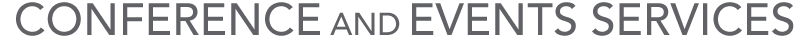How to Reserve Space on Campus
Process for On Campus Clients
- Use the online reservation form
- UC Davis students, staff, and campus interest groups with a valid UC Davis login may create an account to submit reservation requests online. Otherwise, you must print, sign, and email the completed form to CES at ues@ucdavis.edu.
- Approvals are required from your supervisor and DAFIS account manager to create an account.
- Registered student sponsored events require more than two weeks notice due to the approval process and potential pre-event meetings.
Policies and Guidelines
Conference and Event Services (CES) processes all on-campus facility requests for events sponsored by "Campus Organizations" as defined in UCD Policy & Procedure. On campus clients include:
- Campus Departments (Staff & Faculty)
- Registered Student Organizations (P&P 270-07)
- Registered Campus Interest Groups (P&P 270-08)
- Support Groups Recognized by the Chancellor (P&P 270-60)
Instructions to Reserve Campus Facilities
- To expedite the reservation process, clients are urged to take advantage of our "Space Availability" page
- Reservations in classrooms can be created automatically without creating a form. Please note that classrooms are not available to reserve during finals, campus closure dates, and holidays.
- Clients should receive an e-mail link to download and print your permit within 2 - 3 business days. If you do not receive an e-mail, please contact us at ues@ucdavis.edu to confirm we received your request.
It is the sponsor's responsibility to review all dates/times/locations and policies on your permit, and follow up with the necessary contacts outlined on the permit. We encourage you to have your permit with you at your event.
Changes or cancellations must be submitted though this form or submitted in writing via email to ues@ucdavis.edu.
Cancellation Fees/Policies
If you CANCEL at any time after the reservation is confirmed, all reservation fees are non-refundable. There may be additional fees for coordination of services, facility rental, labor, or equipment.
* On campus clients are responsible for knowing the cancellation policies which go into effect upon entering the reservation. They can be found here
Visit this page for fee information.
Reminders
Please check "Setup/Take down times for facility managers", located under "Facility Information" on the left hand side prior to submitting your reservation request.